Essential Preparations for Using the Marketplace
Before you can dive into the Marketplace, you’ll need to complete a few crucial steps:
MetaMask Wallet Connection: You must connect your MetaMask wallet to your game account. This wallet serves as a secure vault for your digital assets, including NESO and item NFTs.
Character Minting: To mint your character, you need to reach Level 60, complete your 3rd Job Advancement, and finish the “MapleStory Universe World!” quest. Minting transforms your character into an NFT on the blockchain, allowing you to convert NESOLET earned in-game into NESO, which is usable on the Marketplace.
Marketplace Menu Structure and Functions
The Marketplace is organized into four main sections, each serving a distinct purpose:
NFT Items
This is where you’ll trade items that have been minted as NFTs (Non-Fungible Tokens). This includes a wide range of items such as enhancement scrolls, equipment, and cosmetic items.
Buy Now: Purchase an item instantly at the fixed price set by the seller.
Offer: Propose a price you’re willing to pay for an item. If the seller accepts your offer, the transaction goes through. This feature allows for price negotiation with sellers.
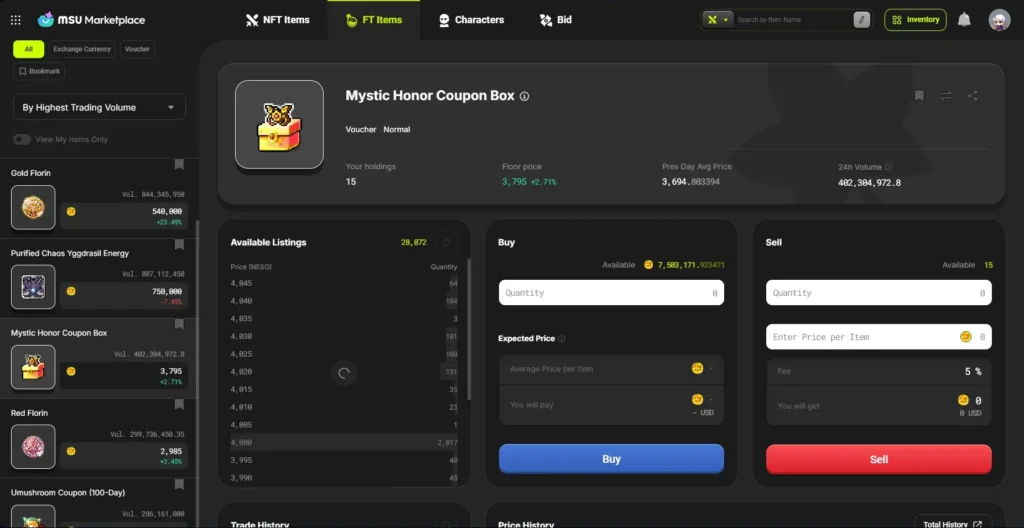
FT Items
In this section, you’ll find FT (Fungible Token) items. Unlike NFTs, all items of the same type within FTs hold the same value, and you can trade them in bulk. This typically includes consumable items like potions, ores, and herbs that are often traded in larger quantities.
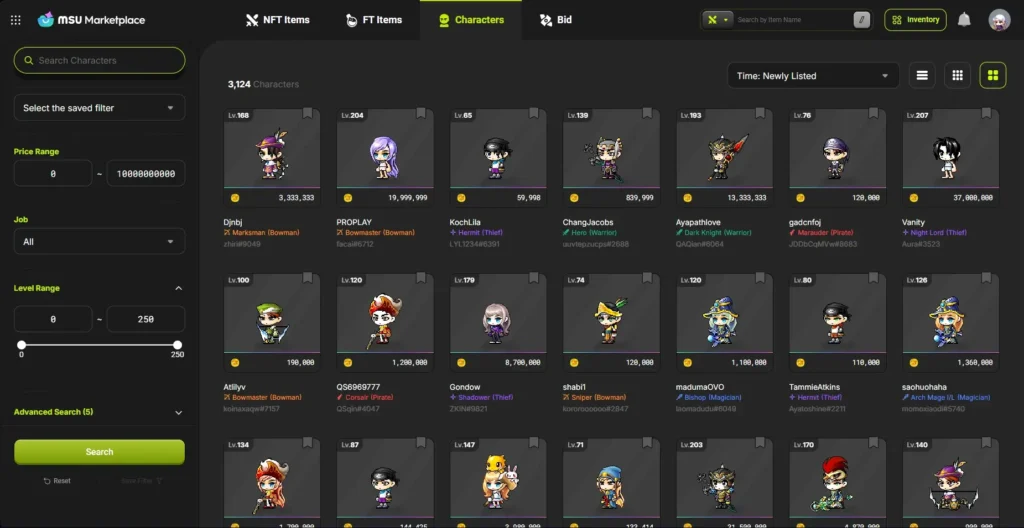
Characters
This page is dedicated to buying and selling Character NFTs. After going through the minting process, you can sell your character as an NFT for NESO, or you can buy a pre-leveled character from another player to jumpstart your adventure. Make sure to check the character’s level, job, and equipped items before making a purchase.
Please note that when purchasing a character, any equipment or items in their inventory may not be included. Always verify the detailed information before buying.
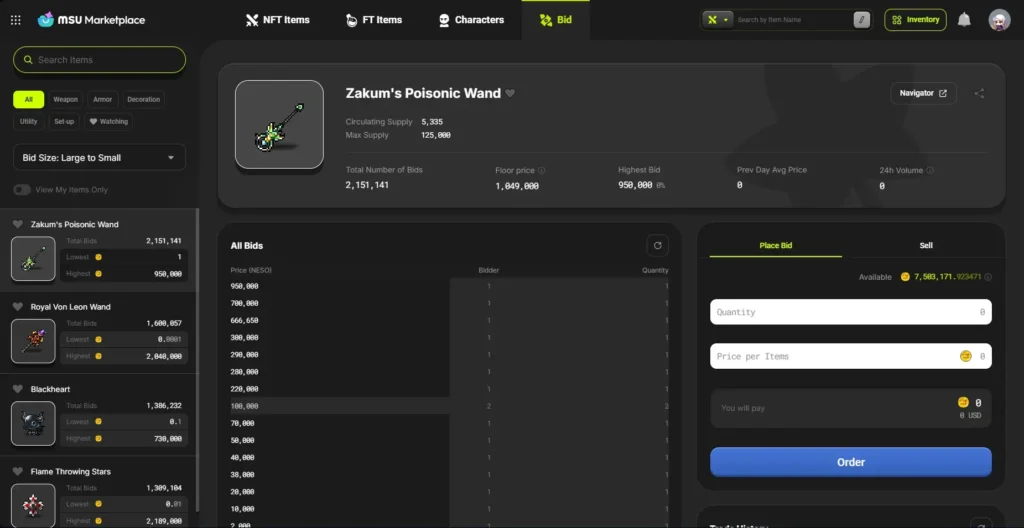
Bid
This menu utilizes an auction system, allowing you to buy or sell NFT items through bidding.
Participate in Auctions: Start bidding from the item’s minimum bid price and compete by submitting higher offers.
List for Auction: Place an item up for auction, and it will be sold to the highest bidder within a set time frame.
Currency: NESO and NXPC
The economic backbone of MapleStory Universe revolves around two primary tokens: NESO and NXPC.
NESO: This is the primary in-game currency. You acquire NESOLET from hunting monsters, completing quests, and defeating bosses, which you then mint into NESO. It’s used for various in-game economic activities, including item enhancement and Marketplace transactions.
NXPC: This serves as the foundational currency of the MapleStory Universe ecosystem. NESO can be exchanged for NXPC at a fixed rate of 100,000 NESO = 1 NXPC, linking the in-game value to real-world currency. You can then convert NXPC into real-world money through external exchanges.
The Marketplace, through this intricate system, not only rewards players for their efforts but also allows them to actively participate in and shape the game’s economy. Make the most of this detailed guide to navigate the Marketplace effectively and enrich your MapleStory Universe adventure!
